Almond Lite v1.03
October 1998
![]()
A program to calculate Coulomb Stresses around Rectangular Faults or Dykes
Geoffrey King, IPG, Paris
Concetta Nostro, ING, Rome
Getting Started
Three files must exist to run the program. The program itself, a file specifying fault co-ordinates and a file specifying the grid or grids to be plotted. Two other files may need to exist. A file specifying a Regional Stress Field and a Preferences File. If a Preferences file does not exist the program can create a new one. Changes to the preferences should always made from within the program. Do not edit the file itself. If there are problems put it in the trash and get the program to create a new one. Changes to the other files are carried out using an external editor and they must follow the appropriate format. The correct format can be created by running ‘Import Files’ and following the instructions. Note that files must aways end in a carriage return or the program will be unable to identify the end of the last line.
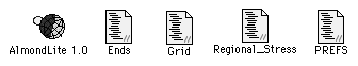
When launched the program provides the following Menus
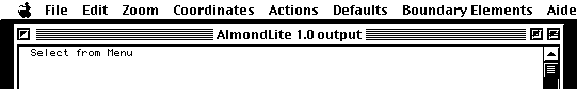 `
`
The ‘Actions Menu’ and the ‘Defaults Menu’ control the program. ‘The Boundary Elements’ Menu is not implemented in Almond Lite. Other Menus have simple functions that need no description except to note that Graphics can be saved in Pict form using the appropriate action under the ‘File Menu’.
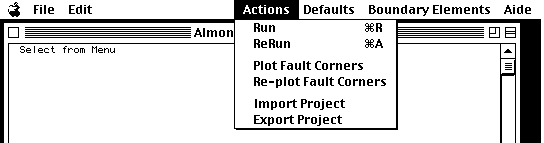
The Action Menu has six subdivisions. ‘Run’ and ‘ReRun’ launch the program. ‘Run’ will mormally be run first, but if file names are unchanged the same files can be re-read without re-specifying their names. The names are saved in a file so that when the program is re-launched ‘ReRun’ will look for the last files used.
‘Plot Fault Corners’ provides a screen plot showing a map view of the fault with the coordinates of the corners identified. ‘Re-plot Fault Corners’ replots the same file name as specified in the last run. Between ‘Run’ and ‘ReRun’ and ‘Plot’ and ‘Re-plot’, files may be edited and preferences changed. However, files must be closed by external editors before relaunching ‘Actions’? The program will not read files open elsewhere.
‘Export Project’ allows current working documents to be saved in one file for convenient storage. ‘Import Project’ re-separates these files ready to be read by the program. ‘Import Project’ also creates file templates. These options are completely separate from the program itself and are simply a convenience.
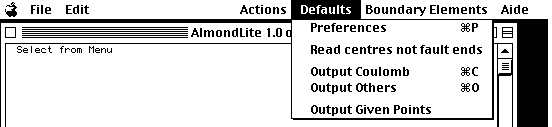
The ‘Defaults’ Menu controls what happens when the program runs or ‘Fault Corners’ are plotted. ‘Preferences’ allows a wide range of options to be controlled and is discussed below. By default, the program reads a file where faults are specified by the locations of their ends. It can be convenient to specify faults by the locations of their centres and define the fault strike and fault length (actually half-length). The ‘Read Centres not fault ends’ can be toggled to provide the former possibility.
The program default is to plot a deformed grid shaded according to intensity of volume strain. No other output results. If Coulomb Output is required, ‘Output Coulomb’ must be toggled. The graphic output is then the target fault directions. The Coulomb output itself is written to HDF files that can be read by the program Transform.
‘Output Others’ causes all other parameters to be writen to ascii files (e.g. strain.dat). This operates whether Output Coulomb is Checked or not. However a Coulomb.dat file is only written when ‘Output Coulomb’ is checked.
‘Output given points’ allows the program to read an ascii file in which the first three columns provide X,Y and Z coordinates of positions where output values are desired. This option writes files of the form strain.dat. These have the same names as those produced by ‘Output Others’, If Output Others is checked also and if a plot is run the ‘Output given points’ files will be overwritten. A screen plot can be skipped by typing an’x’ as explained on the screen.
Coordinate System
The program adopts standard conventions (i.e. It adopts neither Earth Science nor Macintosh conventions). When the x-axis is positive to the right and the y-axis is positive upwards (normal plots), the z-axis is positive out of the screen. Strain and stress are positive in extension. STRIKE, however is measured clockwise from the y-axis towards the x-axis and is not measured anti-clockwise from the x-axis towards the y-axis.
Input Files
Input files can include upto 200 faults and may be specified in two ways:-
1) Fault Centres
Defining the fault centre (x - XFG(1), y - XFG(2)), the strike (STRIKE)and the half-length (AW). Depth (DEPTH) is the vertical distance to the top of the fault and AW is the downdip width. The amplitude of the ‘ in-plane’ slip vector is DISL and the rake is RAKE. DISL3 is the ‘out of plane’ vector. The conventions for these parameters can be seen in a later figure
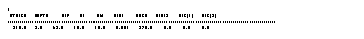
2) Fault Ends
The fault ends (XSTART, YSTART and XEND, YEND) are defined. Other applicable parameters are the same as for Fault Centres. The first column can contain the single ascii character ‘p’. If it contains ‘p’ then the ends are specified at the depth of the top of the fault. If not they refer to the projection of the fault to the surface.
![]()
Plotting is controlled by a ‘Grid’ file with the following format. Start values must always be less than finish values and Z-values must always be negative.
![]()
As explained earlier, these formats can be created by running ‘Import Project’
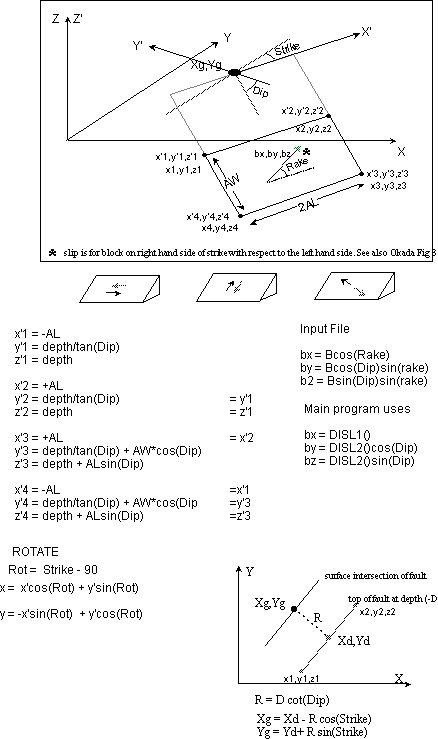
Preferences
The ‘Preferences’ menu has two forms. One when ‘Output Coulomb’ is not checked and one when it is.
Menu when ‘Output Coulomb’ is not checked
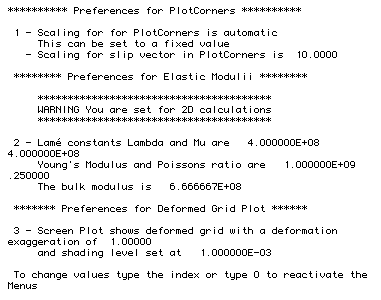
The preferences are largely self-explanatory. To change a preference, type the index associated with the preference and follow the instructions.
The menu for Fault Corners allows the scale of the plot to be adusted. This may be fixed to the value quoted when a screen plot or a Coulomb fault directions plot is created. This allows them to be superimposed later in a graphics program. The length of the slip vector can be adjusted.
Elastic Modulii can be adusted in the Elastic Modullii menu. Either Young’s Modulus and Poissons ration, or the Lamé constants can be specified. 2D calculations are not relevant to Almond-Lite.
Examining the deformed grid and the distribution of volume strain is an effective way of discovering whether the problem being examined is really the one intended. To facilitate this the deformation can be exaggerated and the degree of shading adjusted.
Menu when ‘Output Coulomb’ is checked

The first part of the menu is the same as before, but new fields appear, relevant to plotting Coulomb slip lines. Friction and Skempton’s coefficient can be specified separately. Dip, strike and rake can be searched for optimum values or fixed in value. The menu reminds the user of the plotting convention which is discussed further below.
Faults are divided into those with right-lateral and left-lateral slip directions. Seaking one or the other allows the two conjugate planes to be identified in nearly all cases. For pure dip-slip faults the program insists that the second plane has a strike differing by 180° so there is no ambiguity. For faults close to pure dip-slip and where stress is close to hydrostatic, two planes may not be identified. For true hydrostatic stress, no planes exist, but at the same time Coulomb changes are small. Problems do not arise for important stress conditions.
Coulomb Output
The program outputs Coulomb Data in two ways. One is to HDF files that can be directly read by ‘Transform’and the second is to ‘tab-delimited’ text produced by ‘Output Others’. The former files specify amplitude limits (set at ± 10 bars) which can truncate data sets. This can be overcome either by appropriately scaling the elastic modullii or by using the ‘tab-delimited’ Coulomb file (Coulomb.dat).
At present the HDF file is limited to a maximum of 400x400 elements. Attempts to plot a greater number of points will cause the program to crash.
Conventions for Screen plots of Fault Directions
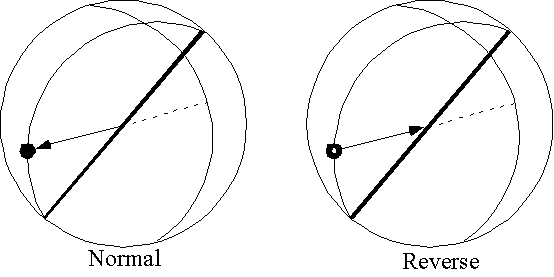
The above show focal spheres for normal and reverse faults. The single solid line shows the fault strike and the circle indicates the slip vector. To remove the ambiguity between normal and reverse faulting, normal faults are indicated by solid circles and reverse faulting by solid circles.